How to Install Chatabot.ai on your shopify webstore! Written on . Posted in Support Articles.

1. Copy The Deploy Code from the Chatabot.ai admin panel.
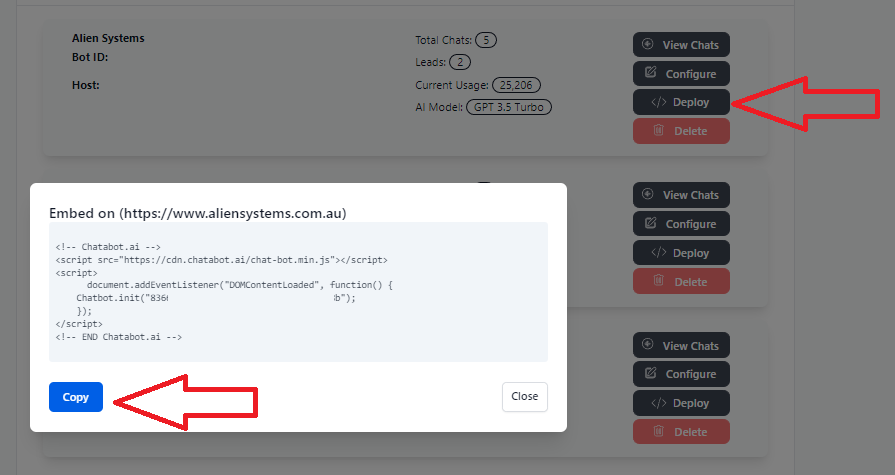
2. Login to your Shopify Store.
3. Click on Themes.
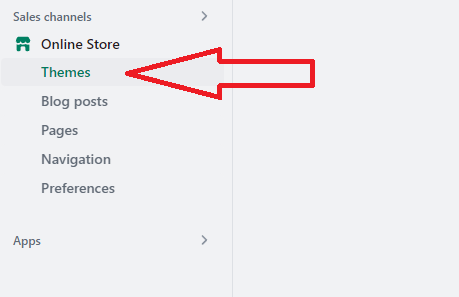
4. Click Customize.
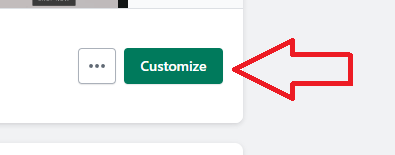
5. Find and click on Edit Code.
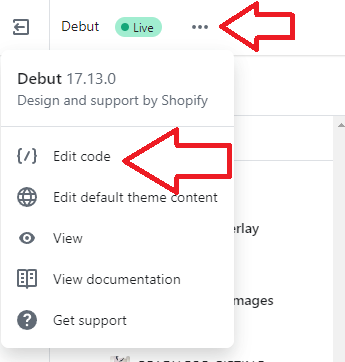
6. Click on theme.liquid
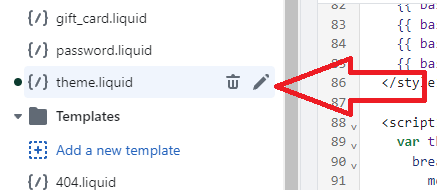
7. Scroll to the bottom of the page and paste the Chatabot snippet.
8. Press Save.
Navigate to your webstore and the bot should be live.
