How to Install Chatabot on a wordpress website! Written on . Posted in Support Articles.

1. Login to your Chatabot.ai Admin Panel, Navigate to My Chatbots and click DEPLOY.
2. Click COPY.
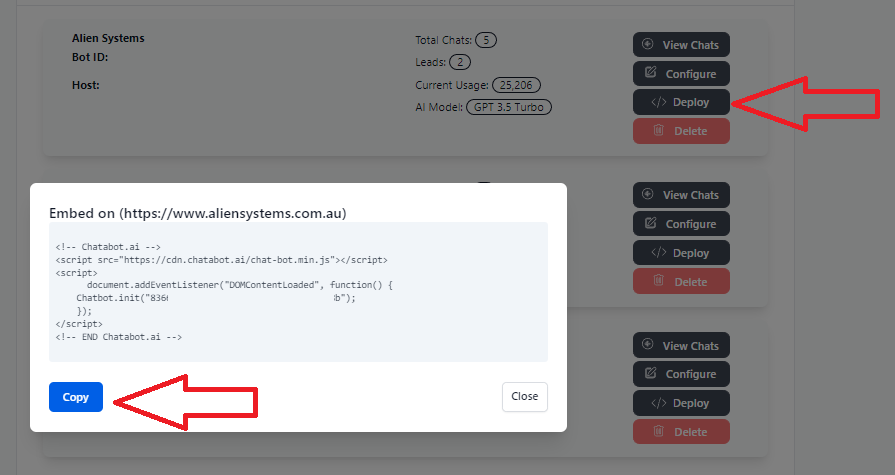
3. Login to your wordpress admin panel.
4. Navigate to Plugins, and click Add New.
5. Search for WPCode and Click Install Now

6. After Installation is complete, Click Activate.

7. Now on the Left Side panel navigate to Code Snippets, and Click Add Snippet.
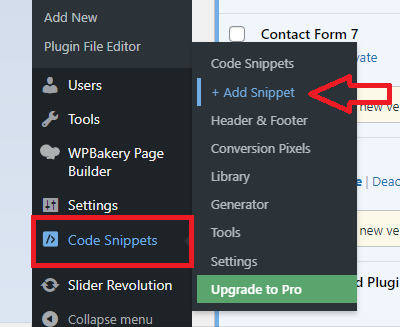
8. Choose Universal Snippet from the Code Type dropdown.
9. Now you can paste the Chatabot.ai Snippet in the Code Preview box.
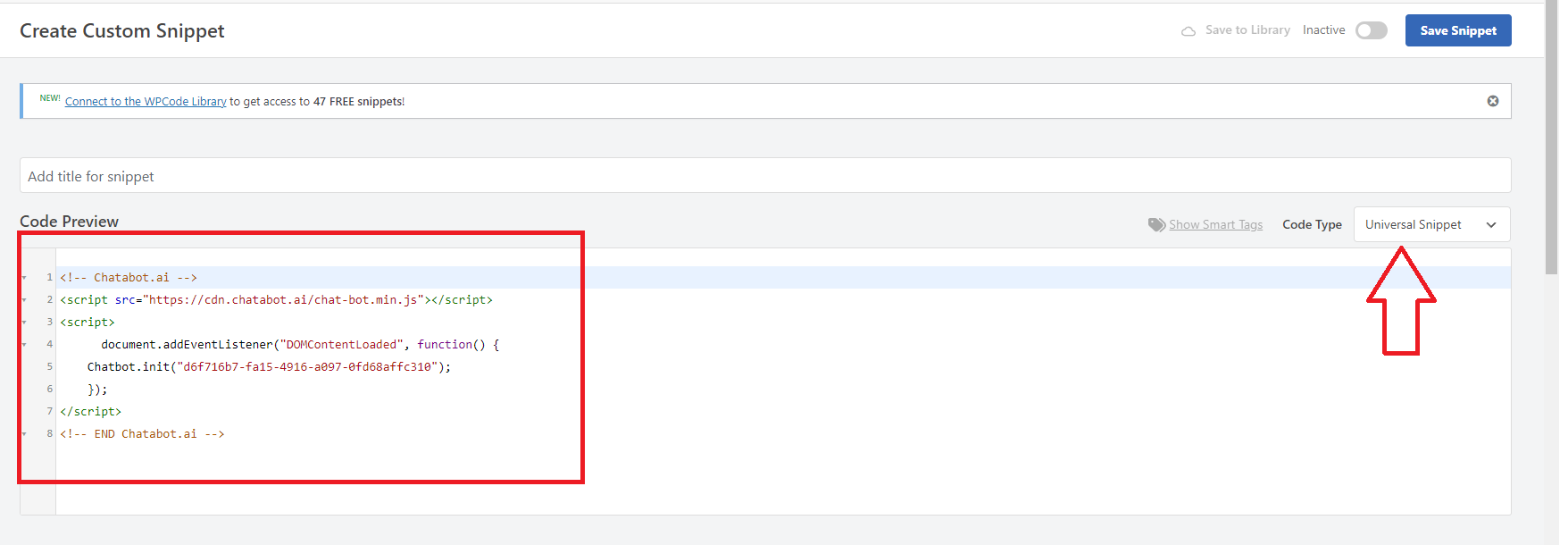
10. Leave All other options as Default, and press Save Snippet.
11. Toggle the Active button, and then press Update.
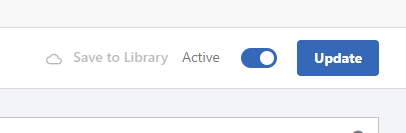
12. Navigate to your website, and refresh the page. Your bot should live and ready.
